Azure Backup consists of multiple layers that work together to provide a robust and secure backup solution.
These layers address data management, security, storage, and recovery, ensuring seamless operations across different workloads.
Data Source Layer
This layer represents the origin of the data being backed up.
Common data sources include:
Azure Virtual Machines: Entire VM backups, including OS and data disks.
Azure File Shares: Backups for files stored in Azure Storage.
Azure SQL Databases and SAP HANA: Application-consistent backups.
On-premises Workloads: Such as files, folders, and on-premises SQL, Exchange, and SharePoint servers using the Azure Backup Agent or Microsoft Azure Backup Server (MABS).
Backup Management Layer
This layer controls the backup process, defining when and how data is backed up.
Key components include:
Backup Policies:
Define schedules for backup and retention periods.
Allow customization for different workloads.
Monitoring and Alerts:
Azure Backup integrates with Azure Monitor for tracking backup health.
Alerts notify users of failures or irregularities.
Backup Service Layer
This layer handles the interaction between data sources and Azure Storage, ensuring data transfer and integrity.
Components include:
Azure Backup Service:
Manages all backup operations and job orchestration.
Recovery Services Vault:
Stores backup data securely.
Centralized management point for backup and restore operations.
Data Security Layer
This layer ensures that backup data is protected against unauthorized access and threats like ransomware.
Key security features include:
Encryption:
Data is encrypted during transfer and at rest.
Encryption keys are managed by users for additional control.
Soft Delete:
Retains deleted backup data for up to 14 days to protect against accidental or malicious deletion.
Role-Based Access Control (RBAC):
Ensures only authorized users can manage or restore backups.
Multi-Layered Authentication:
Helps secure backup operations, such as enabling recovery passcodes for critical actions.
Data Transfer Layer
This layer ensures efficient and secure data movement:
Incremental Backups: Only changed data since the last backup is transferred, optimizing bandwidth and storage usage.
Data Compression: Reduces the size of backup data before transfer.
Secure Transmission: Data is transmitted over HTTPS to protect it from interception.
Storage Layer
This layer stores backup data in Azure's resilient storage infrastructure.
Options include:
Locally Redundant Storage (LRS): Data is replicated within a single data center.
Geo-Redundant Storage (GRS): Data is replicated across multiple regions for higher availability.
Hot, Cool, and Archive Tiers: Optimize cost and accessibility based on the frequency of data access.
Recovery Layer
This layer focuses on restoring data efficiently and reliably:
Granular Restore Options: Restore individual files, folders, or entire workloads.
Point-in-Time Recovery: Recover data to a specific time, supporting scenarios like data corruption or accidental deletion.
Cross-Region Recovery: Restores data in a different Azure region for disaster recovery scenarios.
Integration and Automation Layer
This layer facilitates seamless management and integration:
Azure Portal, PowerShell, CLI, and APIs: Manage backups and restorations programmatically or via the Azure Portal.
Automation and Templates: Use Azure Resource Manager (ARM) templates and runbooks for repeatable backup operations.
Summary
These layers collectively ensure that Azure Backup is a scalable, secure, and efficient solution for protecting data in both cloud and hybrid environments.


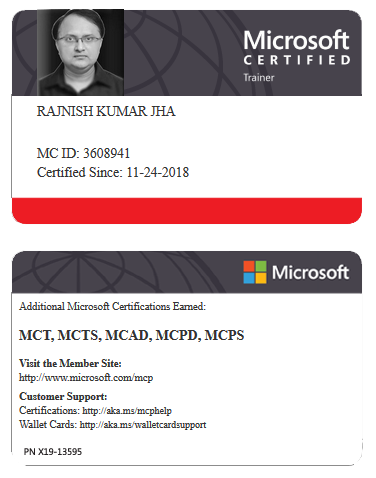

















Leave a Reply