Private DNS Zones in Azure
Private DNS Zones in Azure enable name resolution within private virtual networks (VNets) without exposing DNS records to the public internet.
This is particularly useful for managing DNS for resources such as virtual machines (VMs), application gateways, or databases within a private network.
Private DNS Zones eliminate the need for custom DNS solutions and provide an easy-to-manage, Azure-native approach to internal DNS resolution.
What are Private DNS Zones?
A Private DNS Zone is a DNS zone hosted in Azure DNS, designed for internal use within one or more VNets.
Unlike public DNS zones, private zones are not accessible from the public internet and can only resolve domain names for resources connected to the associated virtual networks.
Key Features:
Name Resolution within VNets: Resolve private domain names to private IP addresses of resources within a VNet.
Automatic Registration: Automatically register virtual machines and other Azure resources in the private DNS zone.
Centralized Management: Manage DNS records centrally for multiple VNets.
Integration with Azure Services: Works seamlessly with services like Azure Virtual Machines, App Services, and Azure Kubernetes Service (AKS).
Cross-VNet Name Resolution: Enables DNS resolution across multiple VNets through VNet linking.
Benefits of Private DNS Zones
Simplified DNS Management:
Eliminates the need for custom DNS servers for internal name resolution.
Centrally manage DNS records for Azure resources.
Enhanced Security:
DNS zones are private and inaccessible from the internet.
Restricts DNS resolution to resources within linked VNets.
Automatic DNS Registration:
Virtual machines and other Azure resources can register themselves in the private DNS zone automatically.
Cross-VNet Support:
Supports linking private DNS zones to multiple VNets, enabling centralized DNS management across a wide network topology.
Built-In Azure Integration:
Native Azure support ensures better performance, reliability, and ease of use compared to custom solutions.
How Private DNS Zones Work
The process involves:
Creating a Private DNS Zone:
Define the private DNS zone (e.g.,
contoso.local) in Azure DNS.
Linking VNets:
Link one or more VNets to the private DNS zone.
VNets can either register resources automatically or resolve DNS queries only.
DNS Query Resolution:
When a resource in a linked VNet queries the private DNS zone, the DNS server resolves it to the private IP address of the target resource.
Key Concepts
DNS Zone
A private DNS zone is a container for DNS records for a specific domain name, just like a public DNS zone.
VNet Linking
You can link VNets to private DNS zones in one of two modes:
Registration-Enabled:
Resources in the VNet are automatically registered in the private DNS zone.
Resolution-Only:
The VNet can resolve queries for the private DNS zone but does not automatically register its resources.
DNS Records
Similar to public DNS zones, private DNS zones support various record types:
A Record: Maps a domain name to an IPv4 address.
AAAA Record: Maps a domain name to an IPv6 address.
CNAME Record: Defines an alias for another domain name.
MX Record: Specifies email servers for the domain.
Auto-Registration
Virtual machines within a registration-enabled VNet automatically register their hostname and IP address in the private DNS zone.
Common Use Cases
Internal Name Resolution:
Resolve domain names of internal resources such as VMs or application servers within a VNet.
Hybrid Connectivity:
Use private DNS zones to manage name resolution for resources in Azure and on-premises networks connected via VPN or ExpressRoute.
Multi-VNet Scenarios:
Enable DNS resolution across VNets in a hub-and-spoke or mesh topology by linking them to a common private DNS zone.
Service Discovery:
Facilitate service discovery for internal services by creating DNS records in private DNS zones.
How to Configure Private DNS Zones in Azure
Step 1: Create a Private DNS Zone
Go to the Azure Portal.
Search for Private DNS Zones and click Create.
Fill in the details:
Name: Enter the name for your private DNS zone (e.g.,
contoso.local).Resource Group: Choose an existing group or create a new one.
Click Review + Create and then Create.
Step 2: Link VNets to the Private DNS Zone
Open the created private DNS zone in the Azure Portal.
Click on Virtual Network Links.
Click + Add to link a VNet.
Configure the following:
Name: Enter a name for the link.
Virtual Network: Select the VNet to link.
Enable Auto-Registration: Enable if you want resources in the VNet to register automatically.
Click OK to save the link.
Step 3: Add DNS Records
Open the private DNS zone.
Click + Record Set to add a new DNS record.
Enter the details:
Name: The subdomain (e.g.,
appforapp.contoso.local).Type: Choose the record type (e.g., A, CNAME).
TTL: Set the time-to-live value.
Value: Specify the resource's private IP address or target name.
Click OK.
Step 4: Verify DNS Resolution
Use a VM or resource in the linked VNet to test name resolution:
Log in to the VM and use tools like
nslookuporping:
1nslookup app.contoso.localPricing
Private DNS zones are charged based on:
DNS Zones: A small fee per zone per month.
DNS Queries: Fees for DNS queries processed by the private DNS zone.
Best Practices
Use meaningful domain names for private DNS zones (e.g.,
contoso.internalorapp.local).Enable auto-registration only for critical VNets to avoid unnecessary record clutter.
Use role-based access control (RBAC) to secure access to private DNS zones.
Monitor DNS query performance and costs using Azure Monitor and cost management tools.
Azure Private DNS Zones simplify internal DNS resolution in private networks, enabling seamless communication between Azure resources without requiring external DNS servers.
Write in comments if you'd like a step-by-step guide with diagrams or any further information on this topic.


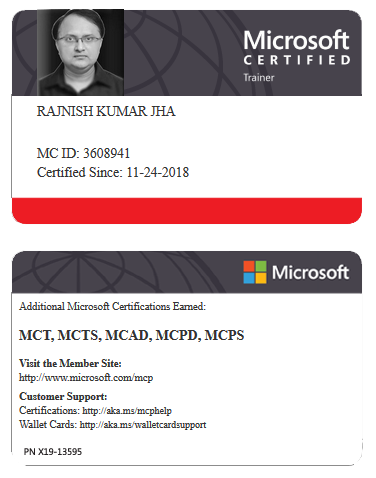

















Leave a Reply