-
Learn in detail about Application security groups (ASG) in Azure virtual network
Application Security Groups (ASGs) in Azure Virtual Network Application Security Groups (ASGs) are a feature of Azure Virtual Network (VNet) that allow you to group virtual machines (VMs) or other network resources based on their application roles or workloads. This grouping simplifies network security management… [ Read More ]
-
Learn how to work with Availability Sets on Azure
What Are Availability Sets in Azure? Availability Sets in Azure are a feature designed to increase the availability and resiliency of your Virtual Machines (VMs) by ensuring that they are distributed across multiple fault domains and update domains within a data center. This configuration protects… [ Read More ]
-
Learn how to use Shared Access Signatures (SAS) to delegate access to Azure Storage
Shared Access Signatures (SAS) provide a way to delegate access to Azure Storage resources without sharing your storage account keys. SAS allows you to grant specific permissions (e.g., read, write, delete) on storage resources for a limited time, which makes it ideal for temporary or… [ Read More ]
-
Learn how to use Azure Storage Explorer
Azure Storage Explorer is a free, standalone desktop application that allows you to manage and interact with your Azure Storage resources. It supports services like Blob Storage, File Storage, Queue Storage, and Table Storage. Here's how to use Azure Storage Explorer. Install Azure Storage Explorer… [ Read More ]
-
Learn how to plan for Maintenance and Downtime for Virtual machine on Azure
When planning for maintenance and downtime for Azure Virtual Machines (VMs), it is crucial to ensure that your application remains available, resilient, and secure while minimizing service interruptions. Azure provides several strategies and tools to plan, manage, and mitigate the impact of downtime, both for… [ Read More ]
-
Learn how to manage Azure File Shares
Managing Azure File Shares involves handling storage accounts, configuring file shares, setting up permissions, monitoring usage, and ensuring security. Here's a comprehensive guide. Create and Configure File Shares Create a File Share Go to your Storage Account in the . Select File shares under Data… [ Read More ]
-
Learn how to implement Soft Delete for Azure Files
Implementing soft delete for Azure Files protects your file shares by allowing you to recover deleted files or file shares within a specified retention period. Here's how to enable and configure soft delete for Azure Files. Steps to Implement Soft Delete for Azure Files Using… [ Read More ]
-
Learn how to implement Azure Blob Storage in Azure
Implementing Azure Blob Storage in Azure involves creating, configuring, and integrating it into your applications. Here's a step-by-step guide. Step 1: Create an Azure Storage Account The first step to using Blob Storage is to create a storage account. 1. Sign in to Azure Portal… [ Read More ]
-
Learn how to get started with Virtual Machines in Azure
Planning Virtual Machines (VMs) in Azure requires careful consideration of several factors to ensure that you meet your technical, operational, and financial requirements. This involves choosing the right VM types, sizes, storage, networking, and operational management strategies. Below is a structured approach to planning Azure… [ Read More ]
-
Learn how to deploy Azure File Sync
Deploying Azure File Sync allows you to centralize file services in Azure while maintaining compatibility with your on-premises systems. Azure File Sync transforms a Windows Server into a caching endpoint for your Azure File Shares, enabling tiering, synchronization, and disaster recovery capabilities. Here's how to… [ Read More ]
DevOps, Cloud, Azure resources & blog
Author: Rajnish Kumar Jha

Rajnish Kumar Jha
MCT, MCSA, MCSE, MCAD, MCPD, MCTS, MCSD
My name is Rajnish Kumar Jha. I am Technical architect on Azure Cloud and .NET since 21+ years. I’ve worked for pioneer companies and as freelance trainer/consultant helping my clients to achieve their IT goals.
I find blogging, a great way to share back what I’ve learned all through my professional journey. You are welcome to connect or share feedback/suggestion here or through an email.
My MCT card (Microsoft)
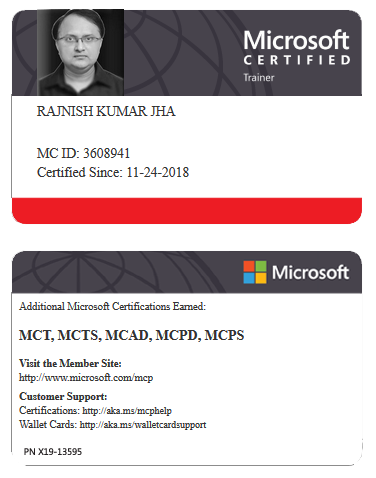
My Certifications












Popular Posts
Stay Connected
Unlock the full potential of Azure Cloud with me
– Your trusted guide to Azure mastery!
SUBSCRIBE
My newsletter for exclusive content and offers. Type email and hit Enter.
No spam ever. Unsubscribe anytime.
Read the Privacy Policy.





