-
Learn how to delegate access to Azure Storage using Stored access policies
Stored access policies in Azure Storage allow you to create a reusable access policy that is associated with a container or blob and provides greater flexibility when using Shared Access Signatures (SAS). By using a stored access policy, you can control and revoke access more… [ Read More ]
-
Learn how to decide the number of Storage Accounts you need in Azure
Deciding how many Azure storage accounts you need depends on several factors, including performance, scalability, data management, security, and compliance requirements. Below is a detailed guide to help you determine the appropriate number of storage accounts. Key Considerations 1. Performance Requirements Throughput and IOPS Limits… [ Read More ]
-
Learn how to create File Share Snapshots in Azure
Creating file share snapshots in Azure is straightforward. Snapshots are point-in-time backups of your Azure File Shares, which can be useful for data protection and recovery. Here's a step-by-step guide. Method 1: Using Azure Portal 1. Navigate to Azure Storage Account Go to the Azure… [ Read More ]
-
Learn how to create Blob Containers in Azure
Creating Blob Containers in Azure is a straightforward process. A blob container is a logical grouping of blobs (files) in an Azure Storage account. Below is a detailed guide on how to create a blob container in Azure. Method 1: Create a Blob Container using… [ Read More ]
-
Learn how to create Azure Storage account
Creating an Azure Storage Account is a fundamental task when working with Azure cloud services. A Storage Account provides access to Azure's data storage services, including Blob, File, Queue, and Table storage. Here's a step-by-step guide. Step 1: Log in to the Azure Portal Open… [ Read More ]
-
Learn how to connect to Windows Virtual Machines on Azure
To connect to a Windows Virtual Machine (VM) on Azure, there are several methods, each suited to different scenarios. Below is a detailed guide on how to connect to your Windows VM using various methods. Remote Desktop Protocol (RDP) RDP is the most common way… [ Read More ]
-
Learn how to connect to Linux Virtual Machines on Azure
To connect to a Linux Virtual Machine (VM) in Azure, you primarily use SSH (Secure Shell) to establish a remote terminal session. Below are the various methods to connect to a Linux VM, with step-by-step instructions for each. Using SSH (Secure Shell) Steps Ensure the… [ Read More ]
-
Learn how to configure Virtual Machine Scale Sets on Azure
Azure Virtual Machine Scale Sets (VMSS) allow you to deploy and manage a set of identical VMs that can automatically scale to meet demand. VMSS provides high availability, load balancing, and automated scaling of your application, helping ensure that it can handle varying traffic loads… [ Read More ]
-
Learn how to configure Azure Blob Storage in Azure
Configuring Azure Blob Storage involves creating and managing a storage account, setting up the necessary blob containers, and configuring access permissions. Below is a step-by-step guide for configuring Azure Blob Storage. Create a Storage Account Azure Blob Storage requires a storage account as its foundation.… [ Read More ]
-
Learn how to choose your Storage account settings in Azure
Choosing the right account settings in Azure involves configuring your Azure resources, like storage accounts, to meet your business, performance, and compliance requirements. Here's a guide to help you make informed decisions about your account settings in Azure. Choose the Storage Account Type Azure provides… [ Read More ]
DevOps, Cloud, Azure resources & blog
Author: Rajnish Kumar Jha

Rajnish Kumar Jha
MCT, MCSA, MCSE, MCAD, MCPD, MCTS, MCSD
My name is Rajnish Kumar Jha. I am Technical architect on Azure Cloud and .NET since 21+ years. I’ve worked for pioneer companies and as freelance trainer/consultant helping my clients to achieve their IT goals.
I find blogging, a great way to share back what I’ve learned all through my professional journey. You are welcome to connect or share feedback/suggestion here or through an email.
My MCT card (Microsoft)
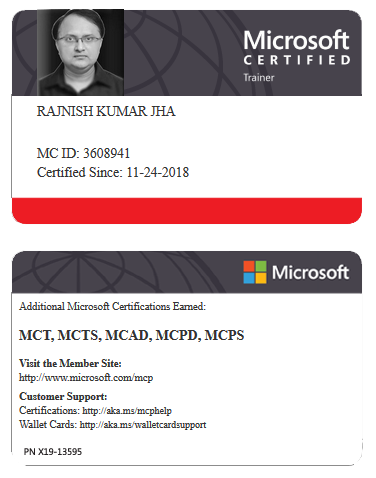
My Certifications












Popular Posts
Stay Connected
Unlock the full potential of Azure Cloud with me
– Your trusted guide to Azure mastery!
SUBSCRIBE
My newsletter for exclusive content and offers. Type email and hit Enter.
No spam ever. Unsubscribe anytime.
Read the Privacy Policy.





