-
Hands-on – Creating a Web App in the Azure Portal
Creating a Web App in the Azure Portal is a straightforward process. Azure App Service provides a platform for hosting web applications, APIs, and mobile backends, and it supports a wide range of technologies such as .NET, Node.js, Python, Java, and more. Here are the… [ Read More ]
-
Hands-on – Delegate access to Azure Storage using Shared Access Signatures
Let's go through a practical demonstration on how to use Shared Access Signatures (SAS) to delegate access to Azure Storage. In this example, we'll focus on Azure Blob Storage. The steps will include. Creating a Blob Container in Azure Storage Generating a SAS Token for… [ Read More ]
-
Hands-on – Learn how to Backup and Restore in Azure App Service
Backing up and restoring an Azure App Service is an essential practice for ensuring that your application and its data are safe in case of issues like accidental changes, data corruption, or other disruptions. Azure provides built-in tools to make backup and restore processes easier… [ Read More ]
-
Hands-on guide on using Azure Storage Explorer in Azure Storage
Azure Storage Explorer is a free, standalone tool from Microsoft that allows you to easily manage and interact with Azure Storage resources such as Blob Storage, Queue Storage, File Storage, and Table Storage. With Azure Storage Explorer, you can upload, download, and manage data within… [ Read More ]
-
Hands-on guide to delegating access to Azure Storage with stored access policies
Let's walk through a practical demonstration on how to use stored access policies to delegate access to Azure Storage, specifically for Blob Storage. We'll create a stored access policy on a blob container, then generate a SAS token tied to this policy to share access… [ Read More ]
-
How applications run and scale in Azure App Service Plans
In Azure App Service, applications run and scale within the context of an App Service Plan. The App Service Plan defines the underlying infrastructure, including the region, resource allocation, and pricing tier, while the App Service itself is where your actual applications (such as web… [ Read More ]
-
How Cloud Services Responsibilities works in Azure
In Microsoft Azure, cloud services responsibilities are divided between the cloud service provider (Microsoft) and the customer. This division of responsibilities is often described using the Shared Responsibility Model. The model outlines what Azure is responsible for securing and managing, and what the customer is… [ Read More ]
-
How to add Blob Lifecycle Management rules in Azure
Azure Blob Storage offers Lifecycle Management to automate the movement of data between different access tiers (Hot, Cool, Archive) based on specified conditions, such as blob age or last access time. This helps optimize storage costs by automatically transitioning blobs to more cost-effective storage tiers… [ Read More ]
-
How to configure a Custom Route in Azure
Configuring a custom route in Azure involves creating a User-Defined Route (UDR) in a route table and associating it with a subnet. Follow these steps to implement a custom route in Azure: Step 1: Create a Route Table Navigate to the Azure Portal: Search for… [ Read More ]
-
How to configure Azure DNS to host your domain
Configuring Azure DNS to Host Your Domain Hosting your domain in Azure DNS involves several steps, from creating a DNS zone in Azure to updating your domain registrar's name servers. Here's a detailed guide to help you through the process. Prerequisites Domain Name: Ensure you… [ Read More ]
DevOps, Cloud, Azure resources & blog
Author: Rajnish Kumar Jha

Rajnish Kumar Jha
MCT, MCSA, MCSE, MCAD, MCPD, MCTS, MCSD
My name is Rajnish Kumar Jha. I am Technical architect on Azure Cloud and .NET since 21+ years. I’ve worked for pioneer companies and as freelance trainer/consultant helping my clients to achieve their IT goals.
I find blogging, a great way to share back what I’ve learned all through my professional journey. You are welcome to connect or share feedback/suggestion here or through an email.
My MCT card (Microsoft)
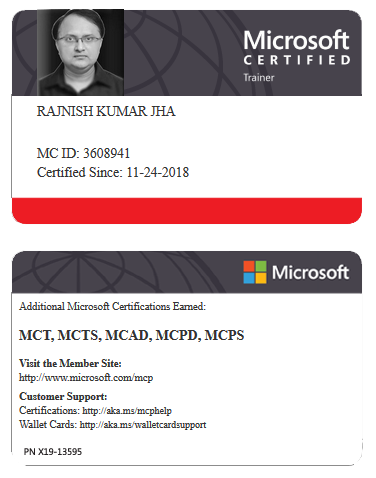
My Certifications












Popular Posts
Stay Connected
Unlock the full potential of Azure Cloud with me
– Your trusted guide to Azure mastery!
SUBSCRIBE
My newsletter for exclusive content and offers. Type email and hit Enter.
No spam ever. Unsubscribe anytime.
Read the Privacy Policy.





