Azure Backup Architecture is a cloud-based backup solution provided by Microsoft Azure to protect data across a wide range of workloads.
It leverages Azure's underlying storage and security capabilities to ensure data integrity, redundancy, and recoverability.
Key Components of Azure Backup Architecture
Recovery Services Vault
A management entity within Azure where all the backups are stored.
Provides centralized management for backup data and policies.
Supports encryption at rest using Azure Storage Service Encryption (SSE).
Backup Items
Specific data or workloads being backed up, such as files, VMs, databases, etc.
Associated with the Recovery Services Vault.
Azure Backup Agent
Installed on on-premises Windows machines or Azure VMs to back up files and folders.
Uses Microsoft Azure Backup Server (MABS) or System Center Data Protection Manager (DPM) for enhanced functionality.
Backup Policies
Define the backup schedule and retention rules for different workloads.
Supports customization for daily, weekly, monthly, and yearly retention.
Azure VM Backup
Automatically backs up entire Azure VMs, including the OS and data disks.
Uses snapshots stored in the Recovery Services Vault.
SQL Server and SAP HANA Backup
Azure Backup integrates with Azure SQL and SAP HANA databases running on Azure VMs.
Provides application-consistent backups with support for point-in-time recovery.
Microsoft Azure Backup Server (MABS)
A software-based backup server for on-premises environments.
Extends the Azure Backup service to support backups of workloads like SQL Server, Exchange, SharePoint, and Hyper-V VMs.
Azure Blob Storage
Used as the underlying storage layer for storing backup data.
Options include Hot, Cool, and Archive tiers based on access frequency and cost requirements.
Backup Management
Managed through the Azure portal, Azure PowerShell, CLI, or REST APIs.
Provides monitoring, reporting, and notifications for backup status.
Data Security
Azure Backup offers features like:
Multilayered security to protect against ransomware and unauthorized access.
Soft delete, which retains deleted backup data for a specified duration.
Role-based access control (RBAC) for managing permissions.
How Azure Backup Works
Backup Initiation: A backup job is scheduled based on the configured policy.
Data Transfer: Incremental backups transfer only changed data after the initial backup. Data is compressed and encrypted before being sent to Azure.
Storage in Recovery Services Vault: Data is securely stored in the vault with redundancy options like Locally Redundant Storage (LRS) or Geo-Redundant Storage (GRS).
Recovery: Data can be restored to the same or different machine, ensuring flexibility in recovery scenarios.
Use Cases for Azure Backup
Disaster recovery and business continuity.
Long-term retention of compliance-related data.
Backing up hybrid environments (on-premises + Azure).
Protecting workloads like VMs, SQL databases, and file shares.
By leveraging Azure Backup, businesses can ensure robust, scalable, and cost-effective data protection.


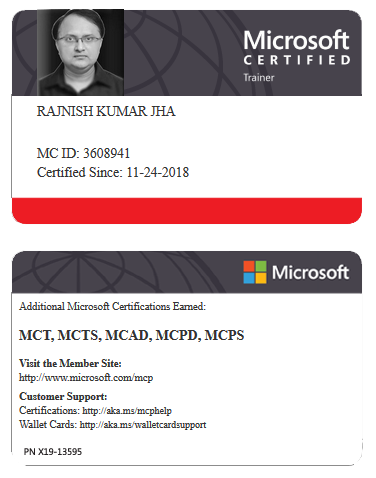

















Leave a Reply