Blob object replication in Azure refers to the process of replicating data stored in Azure Blob Storage across multiple regions to ensure availability, durability, and redundancy of your data.
Azure offers several replication strategies to help protect data against failures and ensure high availability in different geographical locations.
Here’s a breakdown of Blob object replication in Azure.
Types of Blob Object Replication in Azure
1. Locally Redundant Storage (LRS)
Replication Strategy
Replicates data within a single region.
How it works
Data is copied synchronously three times (i.e., three copies) within the same data center in a region.
LRS provides data redundancy by storing multiple copies of the data in the same region.
Use cases
Ideal for scenarios where you need to ensure data durability and fault tolerance within a single region but don’t need cross-region redundancy.
Durability
Ensures a minimum of 99.999999999% (11 9's) durability.
Pros
Cost-effective for scenarios where cross-region replication is not required.
Good for data that can tolerate local region failures.
Cons
Does not protect against region-wide failures.
2. Geo-Redundant Storage (GRS)
Replication Strategy
Replicates data across two Azure regions.
How it works
GRS replicates your data asynchronously to a secondary region.
First, the data is replicated using LRS within the primary region, and then it is asynchronously replicated to a secondary region.
This ensures that the data is protected against region-wide outages.
Use cases
Ideal for critical applications and services that require disaster recovery capabilities.
Durability
Provides 99.999999999% (11 9's) durability, even in the case of regional failures.
Pros
Provides cross-region redundancy.
Ensures data availability in the event of a regional disaster.
Cons
Higher cost compared to LRS due to the cross-region replication.
Asynchronous replication means there might be some lag in replication between regions.
3. Geo-Zone-Redundant Storage (GZRS)
Replication Strategy
Replicates data across multiple availability zones within a region, as well as to a secondary region for disaster recovery.
How it works
GZRS is a hybrid approach that combines the benefits of ZRS (Zone-Redundant Storage) and GRS.
Data is replicated across multiple availability zones within the primary region (ensuring high availability and fault tolerance), and then asynchronously replicated to a secondary region.
Use cases
Suitable for mission-critical applications that require both high availability within a region and disaster recovery across regions.
Durability
Provides 99.999999999% (11 9's) durability with both zone and cross-region replication.
Pros
Offers redundancy within multiple availability zones within a region, providing additional protection against localized failures.
Provides disaster recovery by asynchronously replicating to a secondary region.
Cons
More expensive than LRS and GRS, but it offers higher availability.
4. Read-Access Geo-Redundant Storage (RA-GRS)
Replication Strategy
Provides the same benefits as GRS but with the added advantage of allowing read access to data in the secondary region.
How it works
Like GRS, data is asynchronously replicated to a secondary region.
However, with RA-GRS, you can read the data from the secondary region in the event of a failure in the primary region, enabling high availability for read operations.
Use cases
Suitable for applications that require high availability and performance with the ability to access data even when the primary region goes down.
Durability
Provides the same durability as GRS (99.999999999%).
Pros:
Provides high availability with the ability to read from the secondary region.
Lower latency for global applications as the secondary region can be located closer to users.
Cons:
Write operations will still be directed to the primary region.
Slightly higher cost than standard GRS due to the ability to read from the secondary region.
Choosing the Right Replication Strategy
When deciding on the appropriate replication strategy for your Azure Blob Storage, consider the following:
1. Cost
LRS is the most cost-effective option, suitable for scenarios where regional redundancy isn’t critical.
GRS and RA-GRS are more expensive due to the cross-region replication.
GZRS offers high availability but comes at a higher cost due to zone redundancy and cross-region replication.
2. Availability and Durability Needs
If your application needs to be highly available in case of regional failures, GRS, RA-GRS, or GZRS would be appropriate.
LRS is more suitable for data that doesn’t require cross-region availability or disaster recovery.
3. Disaster Recovery Requirements
If disaster recovery across regions is a priority, GRS or RA-GRS should be considered.
GZRS is the best option if you want both regional high availability and cross-region disaster recovery.
How to Enable Blob Object Replication in Azure
1. Set Blob Replication at the Storage Account Level
To configure replication, you need to select the appropriate replication strategy when creating or updating your storage account.
Using Azure Portal
Go to the Azure Portal and navigate to your Storage Account.
In the Storage Account settings, click on Configuration under Settings.
Under Replication, select one of the following options:
Locally redundant storage (LRS)
Geo-redundant storage (GRS)
Geo-zone-redundant storage (GZRS)
Read-access geo-redundant storage (RA-GRS)
Click Save.
Using Azure CLI
You can configure replication when creating a storage account:
xxxxxxxxxx61az storage account create \2--name <your-storage-account-name> \3--resource-group <your-resource-group> \4--location <your-location> \5--sku <replication-type> \6--kind StorageV2Replace <replication-type> with one of the following:
Standard_LRSStandard_GRSStandard_GZRSStandard_RAGRS
Example to create a GRS storage account:
xxxxxxxxxx61az storage account create \2--name mystorageaccount \3--resource-group myresourcegroup \4--location eastus \5--sku Standard_GRS \6--kind StorageV2Using Azure PowerShell
xxxxxxxxxx51New-AzStorageAccount `2-ResourceGroupName <your-resource-group> `3-Name <your-storage-account-name> `4-Location <your-location> `5-SkuName <replication-type>Example to create a GRS storage account:
xxxxxxxxxx51New-AzStorageAccount `2-ResourceGroupName myresourcegroup `3-Name mystorageaccount `4-Location eastus `5-SkuName Standard_GRSSummary
Azure Blob Object Replication provides several options for ensuring data availability, durability, and cost optimization.
The right strategy depends on your application’s needs for fault tolerance, disaster recovery, and cost management.
By selecting the appropriate replication type — whether it’s LRS, GRS, RA-GRS, or GZRS — you can ensure your data remains highly available and secure, even in the face of regional failures.


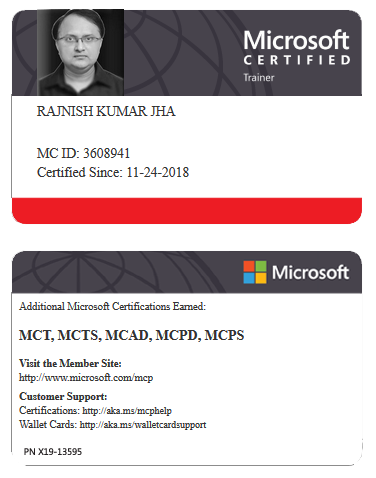

















Leave a Reply