When using containers, there are several important considerations to ensure that your applications run efficiently, securely, and with minimal operational overhead.
Containers offer significant benefits like portability, scalability, and efficiency, but they also introduce challenges related to security, performance, networking, and orchestration.
Here are the key things to consider when using containers.
Container Architecture and Design
Application Architecture
Microservices: Containers are particularly well-suited for microservices architectures, where each service can run in its own container. This isolation improves scalability and manageability.
Monolithic Applications: While containers can also be used for monolithic applications, you should evaluate whether breaking the app into smaller services (microservices) would benefit your architecture.
Image Size
Keep images small: Smaller images are faster to build, pull, and deploy. Minimize the size of your container images by starting with a minimal base image (e.g.,
alpinefor Linux-based apps) and removing unnecessary dependencies.Multi-stage builds: Use multi-stage Dockerfiles to reduce the size of the final image by separating the build environment from the runtime environment.
Container Lifecycle
Understand that containers are ephemeral by nature, meaning that once stopped or removed, all state within the container is lost (unless data is persisted externally).
Consider statelessness: Design applications that don't rely on the internal state of containers. For stateful applications, use persistent storage solutions (e.g., volumes).
Security Considerations
Container Isolation
Kernel Sharing: Containers share the host OS kernel, so it’s essential to ensure proper isolation to prevent one container from compromising others. Use tools like SELinux or AppArmor to enforce security policies.
User Namespaces: Running containers with non-root users (via user namespaces) minimizes the impact of potential security vulnerabilities.
Vulnerabilities in Images
Use trusted images: Avoid using publicly available images from unverified sources. Prefer official or trusted base images, and ensure they are regularly updated.
Scan for vulnerabilities: Use container scanning tools (e.g., Clair, Trivy, Anchore) to check for known vulnerabilities in your container images.
Least Privilege
Containers should run with the least amount of privilege necessary to perform their task. Use the
--userflag to avoid running containers as root.Avoid the use of the
--privilegedflag, which grants excessive permissions to the container.
Secrets Management
Never store sensitive information like passwords, API keys, or database credentials in Dockerfiles or container images.
Use secret management tools (e.g., HashiCorp Vault, AWS Secrets Manager, Kubernetes Secrets) to securely manage sensitive data.
Networking and Connectivity
Container Networking
Containers are isolated from each other by default, but they can communicate through defined networks.
Bridge Network: The default mode for containers, where each container has its own IP address and can communicate with others on the same bridge.
Host Network: Containers share the host's networking namespace, useful for performance-sensitive applications that need direct access to network resources.
Overlay Network: In multi-host setups (e.g., using Kubernetes or Docker Swarm), overlay networks enable containers across different hosts to communicate securely.
Service Discovery
Use DNS-based service discovery (e.g., in Docker Compose or Kubernetes) to allow containers to find and communicate with other containers dynamically.
Orchestrators like Kubernetes have built-in service discovery to manage the communication between containers and services.
Persistent Storage and Data Management
Statelessness
Containers are typically designed to be stateless, meaning any data stored inside the container is lost when the container is stopped or removed.
To handle stateful applications (e.g., databases), use persistent storage outside the container, such as volumes or cloud-based storage services.
Volumes
Docker Volumes: Use Docker-managed volumes to persist data outside of the container filesystem, ensuring the data survives container restarts.
Bind Mounts: Bind mounts allow containers to use directories from the host file system, but they come with risks, such as being less portable.
Database Containers
While it’s possible to run databases in containers, it’s recommended to use external managed database services (e.g., AWS RDS, Azure SQL Database) or persistent volumes for production-grade databases to avoid potential issues with data integrity and backup.
Container Orchestration and Scaling
Container Orchestration
For managing containers at scale, use an orchestration platform like Kubernetes, Docker Swarm, or Amazon ECS.
These tools manage container deployment, scaling, networking, and monitoring across multiple nodes.
Orchestration platforms handle:
Automatic scaling: Adding or removing containers based on demand.
Load balancing: Distributing traffic evenly across containers.
Health checks: Ensuring containers are running as expected and restarting them if they fail.
Rolling updates: Gradually updating containers to minimize downtime.
Scaling
Containers can be scaled horizontally by adding more container instances.
Kubernetes allows you to automatically scale the number of container instances based on resource usage (e.g., CPU, memory).
For stateless applications, you can easily scale containers to meet demand.
Stateful applications, on the other hand, may require special handling when scaling (e.g., shared volumes, replicated databases).
Monitoring and Logging
Monitoring
Use monitoring tools like Prometheus, Grafana, Datadog, or Azure Monitor to track container performance, resource usage (CPU, memory, disk), and health metrics.
Container orchestration platforms like Kubernetes provide built-in monitoring features and integrations with third-party tools.
Logging
Centralized logging is critical in a containerized environment.
Use tools like ELK Stack (Elasticsearch, Logstash, Kibana), Fluentd, or Splunk to aggregate and analyze logs from all containers in a centralized location.
Ensure that all containers output logs to stdout and stderr so they can be captured by your logging system.
CI/CD Integration
Continuous Integration/Continuous Deployment (CI/CD)
Containers are commonly integrated into CI/CD pipelines for automating testing, building, and deploying applications.
Use CI/CD tools like Jenkins, GitLab CI, Azure DevOps, or CircleCI to automate the building of container images, testing them, and deploying them to staging or production environments.
Image Versioning
Use semantic versioning for container images to ensure that updates are predictable and manageable.
Make use of image tags (e.g., v1.0, latest) to track the version of the image you're deploying.
Resource Limits and Optimization
Resource Allocation
Containers are lightweight, but they still need resource limits to ensure they don't consume too much CPU or memory, potentially affecting other containers.
Set CPU and memory limits for containers to prevent over-provisioning and to ensure fair resource allocation, particularly in production environments.
Performance Tuning
Optimize the performance of your containers by analyzing resource consumption patterns and adjusting container configurations, such as network settings, storage options, and memory limits.
Container Registry and Distribution
Container Registry
Store and distribute container images using a container registry.
Docker Hub is the most well-known public registry, but you can also use private registries like Amazon ECR, Azure Container Registry, or Google Container Registry for secure image management.
Image Updates
Regularly update container images to ensure security patches and application improvements are integrated.
Automate image builds and deployment pipelines to ensure the latest versions of containers are always in production.
Container Compatibility
Cross-Platform Support:
Containers run consistently across environments, but you need to ensure that the runtime environment (e.g., Docker, Kubernetes) is available on your target platform (Windows, Linux, macOS).
For example, Windows Containers and Linux Containers are different, and Windows containers can only run on Windows Server, while Linux containers require a Linux-based OS.
Backup and Recovery
Backup Strategy
Since containers are ephemeral, you need to ensure that persistent data is backed up.
This can include data from volumes or databases running in containers.
Use external backup systems or cloud-based solutions (e.g., AWS S3, Azure Blob Storage) to back up data.
Disaster Recovery
Have a disaster recovery plan in place, ensuring that containers and their associated data can be restored quickly in the event of a failure.
Summary
Containers offer tremendous benefits, but using them effectively requires a good understanding of best practices and potential challenges.
By considering these aspects—architecture, security, networking, storage, orchestration, monitoring, and CI/CD—you can build a reliable, scalable, and secure containerized environment for your applications.
Adopting container technologies carefully and integrating them with proper tools and strategies will unlock the full potential of containers in modern application development and deployment.


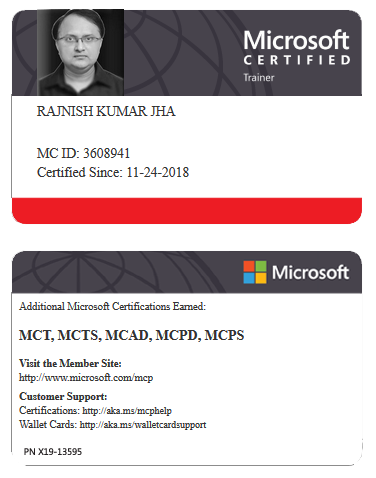

















Leave a Reply