When deploying applications in Azure App Service, security is a top priority.
App Service offers a range of features to help protect your applications, control access, and maintain secure environments.
Here’s an overview of the key security concepts and best practices to ensure your App Service applications are well-secured.
Authentication and Authorization
Azure Active Directory (AAD) Authentication
You can integrate your app with Azure AD for authentication.
This allows you to authenticate users with their Azure AD credentials, including integration with single sign-on (SSO) and multi-factor authentication (MFA).
AAD Authentication can be configured easily through the Azure portal without writing code.
Use AAD B2C for customer-facing applications that require authentication for external users.
OAuth and OpenID Connect
App Service allows you to configure OAuth (e.g., Google, Facebook, Microsoft) or OpenID Connect providers for authentication.
This can be done via the portal and integrated with your app's authentication pipeline.
Built-in Authentication and Authorization
With the built-in authentication feature, you can enforce authentication without writing code, and also restrict access to only authenticated users.
This includes role-based access control (RBAC) and scopes to manage user access and permissions.
TLS/SSL Encryption
TLS Encryption
Secure your web app traffic using TLS/SSL encryption.
This ensures that all data between clients and your application is encrypted.
You can enable HTTPS in the Azure App Service portal.
App Service allows you to use custom SSL certificates (both App Service certificates or those from trusted Certificate Authorities).
Use HTTP Strict Transport Security (HSTS) to enforce secure communication, preventing downgrade attacks from HTTP to HTTPS.
Automatic SSL Certificate Renewal
If using App Service-managed certificates, they are automatically renewed, ensuring continuous encryption without manual intervention.
Network Security
IP Restrictions and Access Control
You can control which IP addresses are allowed to access your app by configuring IP Restrictions.
This is useful to limit access to your application, especially in production environments.
For example, you can restrict access to specific subnets or allow only internal traffic from a VNet.
Private Endpoints
You can configure your app to use private endpoints, which ensure that traffic to and from your app stays within your private Azure Virtual Network (VNet).
VNet Integration
App Service supports VNet integration for inbound and outbound traffic to securely connect to resources in your private network (e.g., databases, VMs).
Service Endpoints
Use Service Endpoints to secure connections from your app to other Azure resources, such as Azure SQL Database, by routing traffic through the Azure backbone network.
Identity and Access Management (IAM)
Role-Based Access Control (RBAC)
Use RBAC to assign permissions to users and groups to control access to your App Service resources and other Azure resources.
This helps manage who can deploy or configure your app, as well as who can access sensitive data or resources.
Managed Identity
Enable a managed identity for your App Service to authenticate to Azure services (e.g., Azure Key Vault, Azure Storage, Azure SQL) without using service principals or credentials in your code.
Application Secrets Management
Azure Key Vault
Use Azure Key Vault to securely store and access sensitive data such as connection strings, certificates, and API keys.
App Service can integrate with Key Vault to fetch these secrets at runtime.
This avoids the need to store sensitive information in App Settings or configuration files.
App Settings and Connection Strings
Store application settings and connection strings securely.
Use slot-specific settings or swapped settings to handle different secrets in different environments (e.g., staging vs. production).
Managed Identity and Key Vault Integration
A managed identity can securely retrieve secrets from Azure Key Vault and avoid hardcoding sensitive data into your code.
Web Application Firewall (WAF)
Azure Application Gateway WAF
Use the Web Application Firewall (WAF) feature of Azure Application Gateway to protect your app from common web vulnerabilities (e.g., SQL injection, cross-site scripting).
WAF inspects incoming HTTP/HTTPS requests and blocks malicious traffic before it reaches your app.
Azure Front Door WAF
If you're using Azure Front Door for global load balancing, you can enable WAF at the edge to provide an additional layer of protection against attacks.
Security Monitoring and Logging
Azure Security Center
Use Azure Security Center to continuously monitor your App Service for potential vulnerabilities, security misconfigurations, or unpatched software.
Application Insights
Use Application Insights to monitor your app’s behavior and performance in real time, as well as detect any security anomalies or unauthorized access attempts.
Azure Monitor
Collect and analyze logs with Azure Monitor.
This can help detect suspicious activity, perform forensic analysis, and set up alerts for security events.
Diagnostic Logs
Enable diagnostic logging in Azure App Service to capture logs for web server traffic, application errors, and other operational insights.
You can integrate with Azure Sentinel for advanced security analytics.
Security Best Practices for Code and App Design
Secure Coding Practices
Follow secure coding practices to prevent vulnerabilities like SQL injection, cross-site scripting (XSS), cross-site request forgery (CSRF), and others.
Azure App Service itself is secure, but application-level vulnerabilities need to be addressed within your code.
Ensure data validation and proper input sanitization.
Use Managed Services
Whenever possible, leverage Azure Managed Services like Azure SQL Database, Cosmos DB, etc., to avoid having to manage infrastructure, which reduces the risk of misconfigurations.
Least Privilege Principle
Apply the least privilege principle to all access, both for users and services interacting with your app.
Only grant the minimum permissions required to perform a task.
Regular Security Audits
Periodically perform security audits and penetration testing on your application and the Azure environment to identify vulnerabilities or misconfigurations.
Compliance and Security Certifications
Azure Compliance
Azure is compliant with numerous global standards, including ISO 27001, SOC 2, GDPR, HIPAA, and PCI-DSS.
If your app needs to meet specific regulatory requirements, ensure that the relevant controls are configured in your app and Azure environment.
App Service Environment (ASE)
If you need enhanced isolation and control over your network, consider using App Service Environment (ASE), which provides a fully isolated, high-security environment for running your app inside a customer’s virtual network.
DDoS Protection
Azure DDoS Protection:
To mitigate large-scale Distributed Denial of Service (DDoS) attacks, enable Azure DDoS Protection Standard for your App Service’s virtual network.
This provides real-time protection and automatic mitigation against volumetric attacks.
Regular Patching and Updates
App Service Platform Updates
Microsoft regularly applies patches and updates to the App Service platform to address security vulnerabilities.
Ensure your app is running on the latest available runtime and configuration.
Custom Containers
If you are using Custom Docker containers with App Service, ensure that the container images are regularly updated and free of vulnerabilities.
Summary
App Service provides a wide array of security features that you can leverage to protect your applications.
From authentication and authorization to network security, secrets management, and advanced monitoring, Azure offers a robust set of tools and best practices to safeguard your app’s data and infrastructure.
By applying security at every layer—network, app, data, and user access—you can build a secure, compliant, and resilient application in Azure App Service.


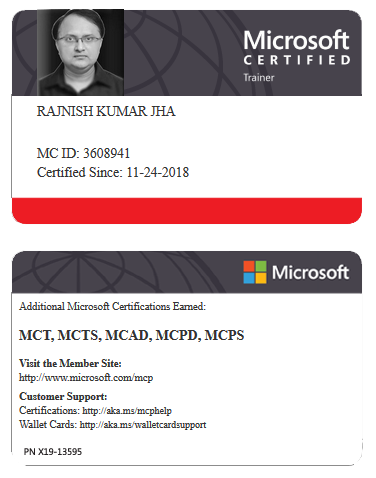

















Leave a Reply