Azure App Service is a fully managed platform for building, deploying, and scaling web apps, APIs, and mobile backends.
It is one of the most commonly used services in Microsoft Azure for hosting applications.
Here are some key things to know about Azure App Service.
What is Azure App Service?
Azure App Service is a platform-as-a-service (PaaS) offering that provides a fully managed environment for running web applications, RESTful APIs, and mobile backends.
It allows developers to focus on writing code while Azure handles the infrastructure and scaling for you.
Types of Apps You Can Deploy
Azure App Service can host various types of applications:
Web Apps: Traditional web applications built in .NET, Node.js, Python, Java, PHP, and other languages.
API Apps: Backend services or RESTful APIs that can be hosted and scaled independently.
Mobile Apps: Mobile backend services that provide REST APIs and integrations with mobile devices.
WebJobs: Background tasks or scheduled jobs that run alongside your web app.
Supported Programming Languages and Frameworks
App Service supports a wide range of programming languages and frameworks:
.NET (including .NET Core)
Node.js
Java (including Tomcat, JBoss, and Java SE)
Python
PHP
Ruby
Docker (for containerized applications)
Custom Containers: You can deploy your own Docker containers to Azure App Service.
Pricing Tiers and Scaling
Azure App Service offers different pricing tiers based on your application’s requirements.
These tiers define the resources available to your app, such as CPU, memory, storage, and features like scaling.
Free and Shared Tiers: Best for development, testing, or hobby projects. Limited resources and features.
Basic Tier (B1, B2, B3): Good for small production apps with minimal scaling requirements.
Standard Tier (S1, S2, S3): Suitable for production workloads with auto-scaling, load balancing, and custom domain support.
Premium Tier (P1V2, P2V2, P3V2): For high-performance apps with increased scaling options, enhanced security, and advanced networking features.
Isolated Tier: For highly sensitive or high-compliance workloads. It provides apps with a private network environment (App Service Environment).
Consumption Plan (for Functions): Serverless hosting for Azure Functions, automatically scaling based on demand.
Scaling and Performance
App Service offers both vertical scaling (changing the pricing tier) and horizontal scaling (increasing the number of instances).
Key scaling options include:
Manual scaling: You can manually set the number of instances.
Autoscaling: Automatically scale the number of instances based on CPU usage, memory, or custom metrics.
Scaling by region: You can deploy your web app in multiple regions for global distribution and failover.
Security Features
App Service includes built-in security features to protect your applications:
TLS/SSL: You can enable HTTPS for your app with a custom SSL certificate or Azure-managed certificate.
Authentication & Authorization: Built-in integration with Azure Active Directory (Azure AD), Facebook, Google, Twitter, and other identity providers for securing your web apps.
Managed Certificates: Azure can automatically manage SSL certificates for your domain.
Network Security: You can use Virtual Network Integration and Private Endpoints to secure traffic to your app and integrate with private resources in Azure.
Integrated Developer Tools
Azure App Service integrates seamlessly with several popular developer tools:
GitHub and Azure DevOps: Continuous integration and continuous deployment (CI/CD) using GitHub Actions or Azure DevOps Pipelines.
Visual Studio: Easy deployment of .NET applications directly from Visual Studio.
Git and FTP: Support for deployment via Git (local or GitHub) and FTP.
Azure CLI: Command-line tools for managing App Service instances, deployment, and configurations.
Deployment Options
App Service supports several deployment methods:
Git-based deployment: Push your code to GitHub, Bitbucket, or Azure Repos, and deploy automatically.
CI/CD pipelines: Integrate with Azure DevOps or GitHub Actions for automated deployments.
Azure CLI or PowerShell: For more control, use Azure’s command-line tools to deploy your app.
Docker and Containers: You can deploy your application as a Docker container using Azure Container Registry or Docker Hub.
Networking Capabilities
App Service provides several networking features:
VNet Integration: Allows your app to access resources in a private network (for example, databases or other services).
Private Endpoints: Restrict your app’s access to the internet and keep traffic within Azure’s backbone network.
Custom Domains and SSL: You can map custom domain names (e.g., www.yourdomain.com) to your App Service and secure it with SSL certificates.
IP Restrictions: You can control access to your app by IP address or subnet.
Traffic Manager: Use Azure Traffic Manager to route user traffic to different regions for load balancing or high availability.
Integrated Monitoring and Diagnostics
App Service offers several monitoring tools to track and troubleshoot your app’s performance:
Azure Monitor: Provides detailed insights into your app’s performance, uptime, and usage.
App Insights: An advanced monitoring solution for tracking requests, performance bottlenecks, and exceptions in your application.
Log Streaming: Real-time logs to monitor and troubleshoot issues.
Diagnostic Tools: Integrated diagnostics to troubleshoot and find issues with your app, including Application Diagnostics and Kudu (advanced tools like SSH, debugging, and app settings).
App Service Environment (ASE)
App Service Environment is a premium offering that allows you to deploy your web apps in a fully isolated, highly scalable environment within a customer's virtual network.
It provides:
Private IP address for your apps.
Advanced network isolation and security features.
Higher scalability and availability for enterprise workloads.
Custom Domain and SSL
App Service supports custom domain names and SSL certificates:
Custom Domains: Map your own domain to your App Service, for example,
www.yourcompany.com.SSL Certificates: Use Azure's managed certificates or upload your own custom SSL certificate for secure connections over HTTPS.
SSL Bindings: Easily configure SSL for secure communication.
Global Availability and Redundancy
Azure App Service allows you to deploy your web app in multiple regions across the globe.
You can set up geo-distribution to improve performance and ensure redundancy for your app.
This is done using features like Traffic Manager and Multi-region Deployment.
Compliance and Data Privacy
Azure App Service is compliant with several major global standards and certifications, such as:
ISO/IEC 27001
SOC 1, 2, and 3
GDPR
HIPAA
FedRAMP, and more..
These certifications make App Service suitable for hosting sensitive data or applications in highly regulated industries.
Pricing Considerations
While the basic pricing tiers are relatively inexpensive, the cost can scale with the number of instances, storage, and advanced features (such as VNet integration and custom domains).
Be mindful of:
Additional costs for backups, monitoring, and diagnostics.
Scaling and resource consumption: More instances, premium plans, and additional features can increase your costs.
Cost estimation: Use the to estimate costs based on your configuration.
Summary
Azure App Service is a powerful, fully managed platform for building and hosting web applications, APIs, and mobile backends.
It abstracts away the underlying infrastructure management, allowing developers to focus on code.
Key features include support for multiple programming languages, built-in scaling, security features, and integration with Azure's developer tools.
Whether you need a simple web app, complex API, or enterprise-grade solution with high availability, Azure App Service can meet your requirements.


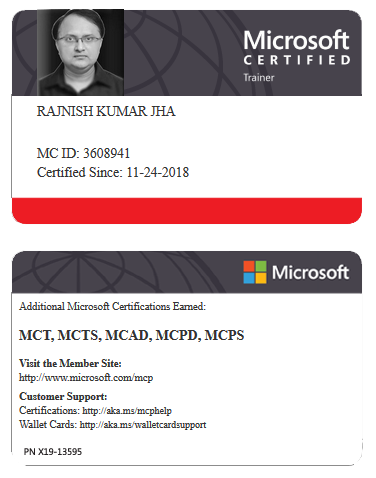

















Leave a Reply