When you're considering Azure App Service plan pricing tiers, it's important to understand the different options available to match your application's requirements and budget.
Azure App Service provides several pricing tiers, each with its own features and capabilities.
Here’s an overview of the things you need to know.
Pricing Tiers Overview
Azure App Service plans are divided into several tiers based on the level of performance, scale, and features you need.
The main tiers are:
Free
Shared
Basic
Standard
Premium
Isolated (also known as App Service Environments)
PremiumV3 (newer premium offering with additional features)
Features of Each Tier
Free Tier
Use Case: Best for experimentation or learning; not for production.
Resources: 1 GB of storage, shared CPU with limited features.
Limitations: Limited number of apps (max 1), limited custom domains, and SSL support.
Shared Tier
Use Case: Light production or non-critical apps with minimal traffic.
Resources: Shared resources with other customers (multi-tenant), 1 GB of storage.
Limitations: Similar to Free, but more flexibility and some additional features like custom domains.
Basic Tier
Use Case: Small to medium applications that require more resources than Free or Shared, but without needing advanced scaling.
Resources: Dedicated compute resources, with more storage (up to 10 GB).
Scaling: You can scale out to 3 instances (more limited than higher tiers).
Features: Custom domains, SSL support, and auto-scaling (though limited).
Standard Tier
Use Case: Typical for production workloads that require more reliability, scaling, and performance.
Resources: Dedicated compute, with 50 GB of storage.
Scaling: Auto-scaling and up to 10 instances.
Features: Includes daily backups, custom domains, SSL, staging slots, and more.
Premium Tier
Use Case: Higher performance and scaling requirements for production apps with larger traffic volumes.
Resources: Dedicated compute with 250 GB of storage.
Scaling: Supports up to 20 instances and offers enhanced performance features like faster scaling.
Features: Includes all features of Standard plus more powerful VM sizes, enhanced auto-scaling, private endpoint support, better storage I/O performance.
PremiumV3 Tier (newer version of Premium)
Use Case: Ideal for large-scale, mission-critical applications that require the best performance and high availability.
Resources: Provides better CPU performance, increased scaling, and enhanced storage performance compared to Premium.
Scaling: Up to 30 instances (higher than Premium).
Features: Includes everything in Premium plus more advanced networking and security features, better performance with Intel Skylake processors.
Isolated (App Service Environment)
Use Case: For large-scale enterprise applications requiring full network isolation.
Resources: Full network isolation and dedicated infrastructure, which runs in your Azure Virtual Network (VNet).
Scaling: Very large scale, including up to 100+ instances.
Features: Offers the highest level of security, networking, and scalability. Can run in private subnets of a Virtual Network (VNet), integrate with your own on-premises systems, and includes high availability, enterprise-grade SLAs, and better control over network traffic.
Key Factors Affecting Pricing
The cost of an Azure App Service plan depends on several factors:
Instance Size & Scale: Larger instances or more instances (scaling out) increase the cost.
Region: Pricing can vary depending on the Azure region where your service is hosted.
Storage: Some tiers offer more storage than others.
Additional Features: Features like custom domains, SSL, staging environments, backups, and scaling add to the cost.
Usage: The more traffic your app handles, the more resources and scaling you’ll need, which can impact the overall cost.
Scaling and Auto-Scaling
Manual Scaling: You can choose the number of instances you want to run.
Auto-Scaling: Automatically adjust the number of instances based on your app’s traffic, which can save costs by scaling down during periods of low demand.
Staging Slots
Higher tiers (Standard, Premium, and Isolated) allow for staging slots.
This means you can have multiple environments (like development, staging, and production) with zero-downtime deployments, allowing you to test new changes before they go live.
Custom Domains and SSL
Custom Domains: Higher tiers (Basic and above) support custom domains, meaning you can use your own domain name instead of the default
azurewebsites.netdomain.SSL Support: You get SSL support with most plans (except Free and Shared), enabling secure connections to your site via HTTPS. Higher tiers offer more control over SSL certificates (e.g., free SSL certificates or integration with Azure Key Vault for more advanced management).
Backups and Monitoring
Backups: Available in Standard and higher tiers. You can schedule backups of your web apps to restore in case of failure.
Application Insights: Monitoring tools (like Application Insights) are available for diagnosing issues and performance metrics, but they may incur additional costs based on usage.
Security Features
Higher tiers provide better security options, including virtual network integration, private endpoints, IP restrictions, and managed identities for Azure services.
Trial and Free Usage
The Free tier offers limited functionality, and for full-featured environments, you’ll need to switch to a paid tier.
You can also take advantage of Azure free credits to try out higher-tier plans or more advanced features for a limited time.
Estimated Costs
Pricing varies significantly across tiers.
For example:
Free and Shared tiers are essentially free or very low cost.
Basic may start around $0.013/hour, depending on instance size.
Standard and Premium tiers start around $0.10/hour for smaller instances and can rise substantially with more resources.
For Isolated environments, the cost will be much higher due to private network features and dedicated infrastructure.
Summary
Choosing the right App Service plan depends on:
The size and scale of your application
Expected traffic and performance needs
The required features (e.g., custom domains, SSL, staging environments)
Your budget
Higher tiers (Standard, Premium, PremiumV3, and Isolated) offer better performance, scalability, and more enterprise-level features, but come with higher costs.
If you're building a simple app or testing, you might be fine with the Free, Shared, or Basic tiers, but for production apps with high traffic, Standard or Premium tiers are typically recommended.
Azure provides a pricing calculator to estimate costs based on your needs, so it’s worth checking out when planning your budget.


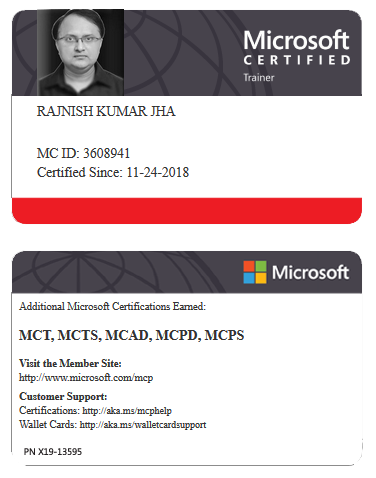

















Leave a Reply