App Service Plans in Azure are an important concept when working with Azure App Service, which is a fully managed platform for building, deploying, and scaling web apps, mobile backends, and RESTful APIs.
The App Service Plan defines the region of the data center, the pricing tier, and the resources available for your web app or API app.
Here's an overview of the key aspects you should know about App Service Plans.
What is an App Service Plan?
An App Service Plan defines the underlying infrastructure for your App Service (web apps, APIs, mobile apps, etc.).
It specifies the physical resources (like CPU, memory, and disk space) that your app runs on, as well as the pricing tier (which determines the features and scaling options).
Core Components: The App Service Plan includes information about:
Region: The geographic location where your resources are hosted.
SKU (Pricing Tier): The specific pricing tier and associated features.
Scaling: The ability to scale the app either manually or automatically.
Key Properties of App Service Plans
Resource Allocation: The App Service Plan determines how much CPU, memory, and disk your app has available. The more expensive tiers offer more powerful and scalable options.
Scaling Options:
Vertical Scaling: You can scale up (choose a higher-tier plan) to get more resources (CPU, RAM).
Horizontal Scaling: You can scale out by adding more instances of the app across the infrastructure. This allows your application to handle more traffic.
Region: An App Service Plan is tied to a specific Azure region. Your app will run in the region you specify during plan creation.
Pricing Tiers (SKU)
Azure offers various pricing tiers that define the features and resources available to your app.
These tiers vary in pricing, performance, and the availability of advanced features like autoscaling and custom domains.
Free and Shared Tiers
Free: Limited resources, great for development and testing with no cost.
Shared: Shared resources with limited features, still a low-cost option.
Basic Tier: Offers more resources compared to Free and Shared, with the ability to run multiple instances. It’s great for low to moderate production apps.
Standard Tier: Adds more scaling options (up to 10 instances), autoscaling, and advanced networking features. Ideal for production environments.
Premium Tier (P1/P2/P3): Includes enhanced features like better performance, more instances (up to 30), custom domains, and VNET Integration. It's ideal for high-traffic apps requiring high availability and performance.
Isolated Tier (I1/I2/I3): Provides a fully isolated, high-performance environment that can be used for mission-critical apps. Runs in Azure’s Premium V2, in a Virtual Network (VNet), and supports the most stringent requirements for scaling and security.
Consumption Plan (Serverless): Apps run on a serverless model where the pricing is based on the actual usage (i.e., resource consumption). This is typically used for Azure Functions but can also apply to certain web apps.
Key Features of App Service Plans
Autoscaling: Most plans (Standard and above) offer autoscaling, allowing your app to automatically adjust the number of instances based on load.
Custom Domains and SSL: You can configure custom domain names and SSL certificates for your apps, which is supported in the Standard tier and above.
VNET Integration: Premium and Isolated tiers offer VNET integration for connecting to on-premises resources or other Azure services securely.
Integrated Developer Tools: Azure App Service integrates with popular CI/CD tools like GitHub, Azure DevOps, Bitbucket, etc.
Staging Slots: Premium and Isolated tiers provide staging slots, enabling you to deploy new versions of your app in a testing or staging environment before pushing to production.
Backup and Restore: Available in Standard and above tiers, you can back up your app and restore it from a snapshot.
High Availability and Disaster Recovery: Premium and Isolated plans offer more resilient infrastructure, including more advanced failover strategies.
Scaling and Performance Considerations
Vertical Scaling: You can adjust the tier (e.g., Basic to Premium) to increase the CPU, RAM, and I/O capacity. Each tier has different performance metrics, so choosing the right tier based on expected load is important.
Horizontal Scaling: You can configure auto-scaling rules to automatically add more instances based on traffic. This is especially important to handle fluctuating workloads.
App Service Environments (ASE): If you need high-security or dedicated environments, you can deploy an App Service Plan inside an App Service Environment, which is a fully isolated, private cloud with direct access to your virtual network.
Pricing Factors
Pricing for an App Service Plan is based on:
SKU/Region: Different pricing depending on the tier (Free, Basic, Standard, Premium, etc.) and the Azure region where the service is hosted.
Instances: The number of instances running your app. The more instances you scale out to, the higher the cost.
Features: Advanced features like VNET Integration, staging slots, backups, custom domains, and SSL certificates may come with additional costs.
You can use the to estimate the costs of different plans.
How App Service Plans Work with Web Apps
Shared Resources: In the Free and Shared tiers, apps share the same physical resources, meaning performance might fluctuate depending on other apps using the same infrastructure.
Dedicated Resources: In the Basic, Standard, and higher tiers, your app gets dedicated resources, meaning its performance is more predictable.
How to Create and Manage an App Service Plan
Creating an App Service Plan: You can create an App Service Plan via the Azure Portal, Azure CLI, or ARM templates. During creation, you’ll define the region, SKU, and other parameters.
Managing an App Service Plan: After creating the plan, you can scale up/down, change the pricing tier, or modify settings like auto-scaling and network configuration.
App Service Plan vs. App Service Environment (ASE)
While an App Service Plan gives you a way to deploy apps in a multi-tenant environment with shared resources, App Service Environments provide a dedicated, isolated environment for apps, offering enhanced security and network connectivity.
App Service Plan Lifecycle
Deallocation: When you deallocate an App Service Plan (i.e., stop it), it frees up the resources associated with it but keeps the plan and its configuration intact.
Deletion: Deleting the App Service Plan removes the plan and all apps hosted within it. Ensure to back up your data before deleting any resources.
App Service Plan and Cost Optimization
To optimize costs, choose the appropriate pricing tier based on app traffic and resource usage.
Scale down when traffic is low and scale up when higher performance is required.
Utilize features like auto-scaling, which helps prevent over-provisioning and saves costs.
Summary
Understanding the App Service Plan is crucial when deploying apps to Azure because it defines the scalability, performance, and cost model of your application.
By selecting the right plan, you can ensure your app has the necessary resources while staying within budget.


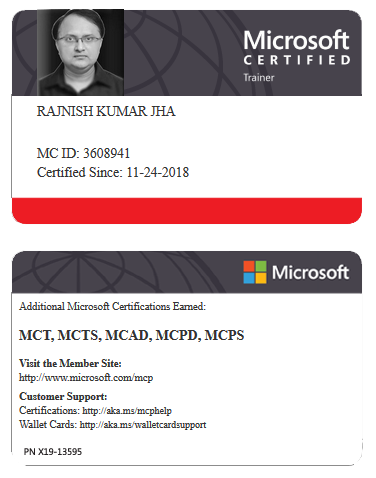

















Leave a Reply