Azure App Service provides various scaling options to handle changes in demand, ensuring that your app performs optimally without over- or under-provisioning resources.
Here are the key aspects to know about scaling Azure App Service.
Scaling Options
Azure App Service offers two types of scaling: vertical scaling and horizontal scaling.
Vertical Scaling (Scaling Up)
What it is: Increasing the size or capacity of the server (also known as changing the pricing tier).
How it works: You scale up by upgrading to a higher service tier (e.g., from Standard to Premium) or by selecting a larger instance size (CPU, memory).
Use cases: When your app needs more resources (CPU, memory) on the same instance, but you're not ready to distribute the load across multiple instances.
Horizontal Scaling (Scaling Out)
What it is: Increasing the number of instances that run your app.
How it works: You add more instances of your app to handle higher traffic.
Use cases: Ideal when your app needs to serve more requests concurrently. Works well for stateless apps that can handle load distribution effectively.
Scaling Plans and Pricing Tiers
App Service offers different pricing tiers, each with its own capabilities for scaling:
Free and Shared (Tier 1): Limited scaling options, typically suitable for development or low-traffic apps.
Basic: More control over scaling (you can scale up to 3 instances, but limited features).
Standard: Supports autoscaling, custom domains, SSL, and scaling up to 10 instances.
Premium: Supports higher scaling (more instances, larger instance sizes), as well as advanced features like isolated networks.
Isolated (Environment): Offers scaling in a dedicated, private environment for higher security and compliance needs.
Autoscaling
What it is: Azure App Service can automatically scale your app based on defined metrics (e.g., CPU utilization, memory usage, HTTP queue length, etc.).
How it works: You define scaling rules (thresholds for scaling out or in) via the Azure portal. When these thresholds are breached, App Service will automatically scale up or down.
For example, you might set a rule to scale out when CPU utilization exceeds 75% for 5 minutes.
When to use: Autoscaling is useful for apps with fluctuating traffic or unpredictable load, ensuring your app adapts dynamically to traffic changes.
Scaling Limits
There are certain limits on how much you can scale an App Service plan, depending on the tier. For example, a Standard tier can scale to 10 instances, while the Premium tier allows up to 30 instances.
You are also limited by the compute resources available in your region.
Azure typically allocates compute capacity in the region where your app is hosted.
Scaling Using Slots
Deployment Slots allow you to scale multiple environments (e.g., production, staging) without affecting the active environment.
When scaling out an app, you may want to scale each slot individually, especially when testing or rolling out new versions.
Scaling Based on Specific Metrics
You can configure scaling rules based on a variety of metrics such as:
CPU Utilization: Scale out if CPU usage goes above a certain threshold.
Memory Usage: Scale out if memory utilization exceeds a predefined limit.
Request Queue Length: If requests are queuing up and waiting to be processed, scale out to handle the increased load.
Custom Metrics: You can also use Azure Monitor or Application Insights to define custom metrics for scaling (e.g., user activity, transaction counts).
Manual Scaling
You can manually scale your App Service Plan at any time via the Azure Portal, CLI, or Azure PowerShell.
This is useful for predictable traffic spikes or in cases where you need to fine-tune resource allocation.
Scaling Considerations for Stateful Apps
Stateless Apps: Scaling horizontally is easier for stateless applications because each instance is independent and doesn’t need to share state.
Stateful Apps: If your app is stateful, consider using sticky sessions or external state management (e.g., Azure Redis Cache or SQL Database) to manage state across scaled-out instances.
Cost Implications
Vertical Scaling: Upgrading to a higher tier or more powerful instances will directly increase costs.
Horizontal Scaling: Scaling out (adding more instances) will also impact costs since you’re charged based on the number of instances and the size of each instance.
Autoscaling helps optimize costs by dynamically adding and removing instances based on actual demand, preventing over-provisioning.
Regional Scaling
Scaling Within a Region: App Service scaling is typically done within the same region, but the capacity and performance can vary depending on the region's resources.
Cross-Region Scaling: For high availability and disaster recovery, consider deploying your App Service across multiple regions, leveraging features like traffic manager or front-door for global load balancing.
Scaling Limitations
While Azure App Service offers good flexibility in scaling, there are some limitations:
App Service scaling doesn't support all types of applications (e.g., some legacy apps may not scale well).
Scale operations can take time (minutes or more) depending on the size of your app and infrastructure.
Scaling Monitoring and Optimization
You can monitor scaling activity using Azure Monitor and Application Insights to view performance metrics and identify bottlenecks.
Based on this data, you may want to fine-tune scaling rules and optimize resource usage.
Hybrid Scaling with Azure Functions
If your app has a serverless component, you can integrate Azure Functions for additional scaling.
Azure Functions automatically scale based on incoming events, providing elastic compute power when needed.
Summary
Scaling Azure App Service is highly flexible, offering both vertical and horizontal options.
Whether you need to adjust resources due to traffic spikes, optimize cost with autoscaling, or ensure high availability with regional scaling, understanding the scaling options and their associated pricing is essential for maintaining performance and cost efficiency.


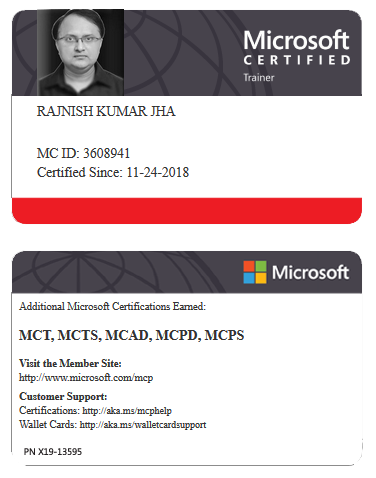

















Leave a Reply