When using containers in Azure, there are several important factors to consider to ensure optimal performance, security, scalability, and cost-effectiveness.
Azure offers powerful container services like Azure Kubernetes Service (AKS), Azure Container Instances (ACI), Azure App Service for Containers, and Azure Container Registry (ACR), but you need to carefully plan how to leverage these services effectively.
Choosing the Right Azure Container Service
Azure offers different services to run containers, each with its own strengths:
Azure Kubernetes Service (AKS)
Best for large-scale, complex applications that require orchestration and management of many containers.
Ideal for microservices architectures and when you need features like auto-scaling, self-healing, and rolling updates.
Manages the Kubernetes control plane for you, so you can focus on the application.
Integrates well with Azure Active Directory (AAD), Azure Monitor, and Azure Security Center.
Azure Container Instances (ACI)
Best for short-lived or isolated containerized applications that don't need the complexity of orchestration.
Simple, serverless, and cost-effective for lightweight workloads or one-off jobs.
Quick provisioning and flexible resource allocation (CPU, memory) on-demand.
Azure App Service for Containers
Best for web applications packaged as containers.
Fully managed platform for deploying containerized web apps with auto-scaling, integrated CI/CD, and simplified deployment.
More limited in container orchestration compared to AKS, but easier for developers who don't need full Kubernetes.
Azure Functions for Containers
Best for event-driven applications packaged as containers.
Supports serverless execution of containerized functions, ideal for background tasks or APIs that respond to events (HTTP requests, timers, etc.).
Container Storage and Data Management
Containers are designed to be ephemeral, meaning any data stored inside them is lost when the container is stopped or removed.
You need to account for persistent storage:
Azure Managed Disks: Attach a persistent disk to containers running in AKS or App Service for storage that persists beyond container lifecycles.
Azure Files: Use for shared, persistent file storage that can be mounted across multiple containers, useful for stateful applications.
Azure Blob Storage: Great for storing large amounts of unstructured data that containers may need to access.
Azure Disk Encryption: Ensure that persistent storage volumes are encrypted for enhanced security, especially when using sensitive data.
Consideration: Always design your containerized applications to be stateless whenever possible. For stateful applications (e.g., databases), use external persistent storage.
Networking and Communication
Containerized applications often need to communicate with each other, the external world, and other Azure resources.
Virtual Networks (VNets): Containers can be deployed inside a VNet for private communication between containers or between containers and other Azure services. AKS, ACI, and App Service can be integrated into VNets.
Service Discovery: In AKS, Kubernetes offers built-in DNS-based service discovery. In App Service, you can use Azure’s load balancer to manage routing between services.
Azure Load Balancer / Application Gateway: Use these for traffic distribution across multiple containers, particularly if your application is running in a distributed manner.
Ingress Controllers: In Kubernetes (AKS), you can configure an Ingress Controller to manage HTTP(S) traffic and load balancing for containerized applications.
Security Considerations
Security is critical in containerized environments due to their shared nature and potential vulnerabilities.
Container Image Security
Use trusted base images from official repositories (e.g., Docker Hub, Azure Container Registry).
Regularly scan container images for vulnerabilities using tools like Clair, Trivy, or ACR’s built-in scanning.
Apply image signing to ensure integrity and authenticity.
Identity and Access Management
Use Azure Active Directory (AAD) for managing identity and access control (RBAC) to restrict access to your containerized resources.
Ensure that containers are running with least privilege (e.g., don’t run containers as root).
For Kubernetes, integrate Azure AD for role-based access control (RBAC) and Azure Managed Identity for secure identity management between services.
Network Security
Implement network policies to control the traffic between containers (e.g., allow only certain services to talk to each other).
Private endpoints can be used to limit access to Azure services from the internet and restrict communication to internal VNets.
Secrets Management
Never hard-code sensitive information (e.g., passwords, API keys) in Dockerfiles or container images.
Use Azure Key Vault to manage and securely access secrets and sensitive data for containerized applications.
Monitoring and Logging
To maintain visibility into the health and performance of your containerized applications, you should implement robust monitoring and logging:
Azure Monitor: Provides insights into container performance, resource utilization, and issues. Use Azure Monitor for AKS clusters, Azure App Service, and ACI to track metrics like CPU, memory usage, and network performance.
Azure Log Analytics: Aggregates logs from your containers, allowing you to analyze and troubleshoot issues across containerized environments. Logs can be collected from AKS, ACI, and App Service containers.
Application Insights: Used to monitor application-level telemetry (e.g., request rates, failure rates, dependencies) to get deeper insights into how your containerized application is performing.
Prometheus and Grafana: For more advanced container monitoring, especially with Kubernetes (AKS), you can integrate Prometheus for time-series data collection and Grafana for visualization.
Scaling and Auto-scaling
One of the major benefits of containers is the ability to scale applications easily.
Azure provides several ways to scale containerized workloads:
Horizontal Scaling
AKS supports horizontal pod autoscaling based on resource usage or custom metrics, allowing the number of container replicas to scale up or down automatically.
Azure App Service for Containers also supports auto-scaling based on CPU or memory usage.
Vertical Scaling
You can resize the underlying virtual machines or container instances to add more CPU or memory if your container workloads require more resources.
Bursting
Azure Container Instances (ACI) is designed for workloads that need to burst in and out of availability quickly.
It's useful for intermittent or temporary workloads.
Consideration:
Make sure that your containerized application is designed to be stateless and can scale out easily without relying on local data stored inside containers.
Continuous Integration/Continuous Deployment (CI/CD)
Containerized applications benefit significantly from automated build, test, and deployment pipelines:
Azure DevOps: Use Azure Pipelines to create CI/CD workflows that automate the building, testing, and deployment of containerized applications to Azure services like AKS, App Service, and ACI.
GitHub Actions: For applications hosted in GitHub, use GitHub Actions to automate the process of building Docker images, pushing them to Azure Container Registry (ACR), and deploying them to your Azure container services.
Docker Registries: Use Azure Container Registry (ACR) to store and manage your container images. It integrates with Azure DevOps, GitHub, and Kubernetes, simplifying the CI/CD process.
Cost Management
Managing costs when using containers in Azure requires a solid understanding of how Azure charges for container services:
Azure Kubernetes Service (AKS): Charges are based on the Azure VMs and storage used for the AKS cluster (the control plane is free), as well as the underlying virtual machines in the node pool. However, Kubernetes itself is free to use.
Azure Container Instances (ACI): ACI is billed based on the CPU, memory, and duration that the container is running. It is serverless and ideal for workloads that run intermittently or are short-lived.
Azure App Service for Containers: Pricing is based on the selected plan (e.g., consumption, Premium, or Dedicated). The premium plans provide more features like auto-scaling, while the consumption plan is serverless and charges based on actual usage.
Scaling Considerations: Be mindful of scaling strategies. Autoscaling can help you avoid over-provisioning, while Spot instances for AKS or ACI can offer cost savings for non-critical workloads.
Optimize Resource Usage: Make sure containers are right-sized (don’t over-provision CPU or memory), and utilize horizontal scaling effectively.
Disaster Recovery and High Availability
Containers are ephemeral by nature, so it's important to plan for high availability (HA) and disaster recovery:
AKS supports multi-region or multi-AZ deployments, ensuring high availability for critical applications.
You can also replicate container workloads across multiple regions for disaster recovery.
Azure Backup and Azure Site Recovery can be used for backing up container data and configurations.
For stateful applications, ensure data is stored in persistent volumes and backup strategies are in place.
Compliance and Governance
For organizations that need to adhere to regulatory requirements, Azure offers several features to ensure compliance:
Azure Security Center: Provides security posture management and vulnerability scanning for containers. It helps enforce security policies across your containerized environments.
Azure Policy: Enforces governance across container resources by allowing you to define and enforce rules around resource deployment (e.g., restrict the use of specific container images or require encrypted storage).
Compliance Certifications: Azure is compliant with many industry standards like GDPR, HIPAA, and ISO 27001, making it suitable for regulated workloads.
Summary
Containers in Azure can be an incredibly efficient and scalable way to run applications, but there are several factors to consider to ensure that you use them effectively.
Choosing the right service, ensuring proper security, scaling containers appropriately, and integrating robust CI/CD pipelines are just a few of the things you should plan for.
By keeping these factors in mind, you can take full advantage of Azure's powerful container services while maintaining security, cost-efficiency, and reliability.


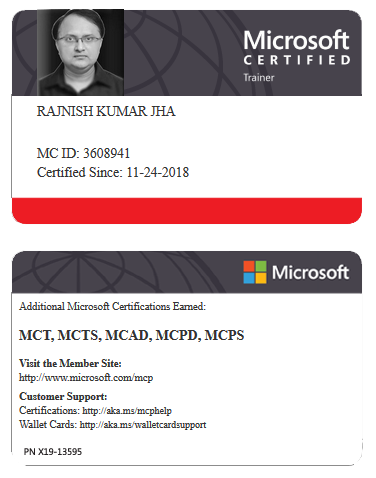

















Leave a Reply