When using Azure App Service for deploying your applications, security should be a top priority.
Azure App Service provides various features and controls to protect your application, but it’s important to carefully consider how to best configure these features for your specific needs.
Here are the key things to consider to ensure robust app security when using App Service.
Authentication and Authorization
Authentication Providers
Azure Active Directory (AAD)
Integrate your app with Azure Active Directory (AAD) for centralized authentication and single sign-on (SSO) across Azure services.
You can enforce multi-factor authentication (MFA) and leverage conditional access policies to control user access based on their context (e.g., location, device).
External Identity Providers
If you're building customer-facing apps, consider using Azure AD B2C for authentication.
You can also integrate with third-party OAuth providers like Google, Facebook, or Microsoft.
Built-in Authentication & Authorization
App Service has a built-in authentication and authorization feature, which simplifies securing your application by handling authentication without requiring you to write custom code.
It also enables you to enforce role-based access control (RBAC).
Role-Based Access Control (RBAC)
Ensure that only authorized users and service accounts have the necessary permissions to access your App Service and associated resources.
Implement least privilege access principles and assign users to appropriate roles.
Application Security
Secure Coding Practices
It’s crucial that your app is developed following secure coding practices to mitigate risks like SQL injection, cross-site scripting (XSS), cross-site request forgery (CSRF), and file upload vulnerabilities.
Regularly review your code for security flaws and use tools like static analysis to catch common security issues.
Input Validation and Sanitization
Always validate and sanitize user input to avoid common injection attacks, including SQL injection, command injection, and cross-site scripting (XSS).
Secure Dependencies
Use dependency management tools to ensure that third-party libraries and packages are up to date and free from known vulnerabilities.
Utilize services like GitHub Dependabot or Snyk to automatically check for vulnerable dependencies.
Secure APIs
If your app exposes APIs, ensure that they are properly secured.
Use API keys, OAuth, or JWT tokens to secure access to your API endpoints.
Enforce rate limiting to prevent abuse or DDoS attacks.
TLS/SSL Encryption
Use HTTPS
Always use HTTPS to encrypt traffic between clients and your app.
You can easily enforce HTTPS in Azure App Service by redirecting HTTP traffic to HTTPS in your app’s settings.
SSL Certificates
Use SSL/TLS certificates to ensure encrypted connections between the client and your app.
You can use App Service-managed certificates for free SSL certificates or upload your own custom certificates.
HSTS (HTTP Strict Transport Security)
Enforce HSTS to ensure that browsers always connect using HTTPS, even if the user tries to access the app using HTTP.
This prevents downgrade attacks.
Automatic SSL Renewal
Ensure your SSL certificates are valid and renew automatically to avoid security issues related to expired certificates.
Access Control and Networking
IP Restrictions
Use IP Restrictions to restrict access to your app.
You can allow or deny access based on IP addresses or IP ranges.
This is useful for controlling which users or services can access your application and protecting it from unwanted traffic.
Virtual Network (VNet) Integration
If your app requires communication with other Azure resources (like databases or internal APIs), use VNet Integration to connect your app to your Azure Virtual Network.
This ensures secure, private communication within your network and prevents exposure to the public internet.
Private Endpoints
For more sensitive environments, configure Private Endpoints for your App Service.
This ensures that traffic flows over the private Azure backbone network, rather than the public internet.
Network Security Groups (NSGs)
Implement NSGs (Network Security Groups) to control inbound and outbound traffic to resources that are part of your virtual network.
This provides an additional layer of security by controlling access to app resources.
Secrets Management
Azure Key Vault
Store sensitive information such as API keys, connection strings, and certificates in Azure Key Vault, rather than in your app's code or App Settings.
This prevents accidental leakage of secrets and allows for better security management.
Integrate Azure App Service with Azure Key Vault using Managed Identity to securely access secrets without needing credentials in your application.
App Settings and Connection Strings
Ensure that sensitive data, such as database connection strings and API credentials, are stored in App Settings and Connection Strings in secure ways.
Use slot-specific settings for different environments to ensure different credentials for dev, staging, and production.
Managed Identity for App Service
Use Managed Identity to authenticate your app securely with other Azure resources (e.g., Key Vault, Storage, SQL Database) without hardcoding credentials.
Monitoring and Logging
Azure Monitor and Application Insights
Use Azure Monitor and Application Insights to track app performance, detect anomalies, and gain visibility into potential security threats.
Application Insights can help you monitor for unauthorized access or errors related to user authentication.
Diagnostic Logs
Enable diagnostic logging for your app.
Logs such as HTTP request logs, application error logs, and detailed diagnostic information can help detect potential security incidents.
Security Center
Use Azure Security Center to assess the security posture of your app and App Service environment.
It will provide recommendations on how to improve security configurations and identify potential threats or vulnerabilities.
Alerting
Set up alerting on suspicious behavior, such as multiple failed login attempts or sudden spikes in traffic, using Azure Alerts or Application Insights.
DDoS Protection
Azure DDoS Protection
Azure offers DDoS Protection Standard to mitigate large-scale, distributed denial-of-service (DDoS) attacks.
It can help protect your App Service from volumetric attacks and application-layer DDoS attacks.
Traffic Filtering
Use Azure Web Application Firewall (WAF), especially with services like Azure Application Gateway or Azure Front Door, to block malicious web traffic and prevent attacks like SQL injection, cross-site scripting (XSS), and other common web vulnerabilities.
App Service Plan Security
Service Plan Scaling
Scale your App Service Plan appropriately to meet traffic demands.
Scaling also impacts security, as a higher scale may be needed to handle more traffic securely.
Isolation with App Service Environment (ASE)
If you require a higher level of security and isolation, consider using App Service Environment (ASE), which provides a fully isolated environment for your app and allows you to run your app in a VNet for maximum network control.
Compliance and Regulatory Considerations
Compliance Standards
Azure App Service supports various industry standards like ISO 27001, SOC 2, PCI-DSS, and HIPAA.
Ensure your application complies with any applicable legal and regulatory requirements.
Data Residency
Consider the data residency of your application and how it relates to geographic compliance (e.g., GDPR).
Use the appropriate Azure region to store data in compliance with regional regulations.
Backup and Disaster Recovery
Backups
Regularly back up your App Service settings and data.
Azure provides automated backup options for App Service, which can be useful in case of a breach or disaster.
Disaster Recovery
Consider implementing disaster recovery practices, such as geo-replication for your App Service and databases, to ensure high availability and minimal downtime in case of failure.
Patching and Updates
Auto-Updates
Azure App Service automatically applies patches to the underlying infrastructure, but you must ensure your application is regularly updated to patch any vulnerabilities in your code or libraries.
Custom Containers
If you use custom Docker containers for your app, ensure your containers are regularly scanned for security vulnerabilities, and that images are updated to mitigate known issues.
Summary
App security in Azure App Service involves multiple layers of protection, ranging from authentication, network security, and encryption to secret management, monitoring, and compliance.
By using the right combination of Azure’s security features and following security best practices, you can safeguard your application from potential threats, ensure data protection, and meet compliance requirements.
Always keep security in mind when configuring your App Service, as securing your app should be part of your continuous integration and deployment process.


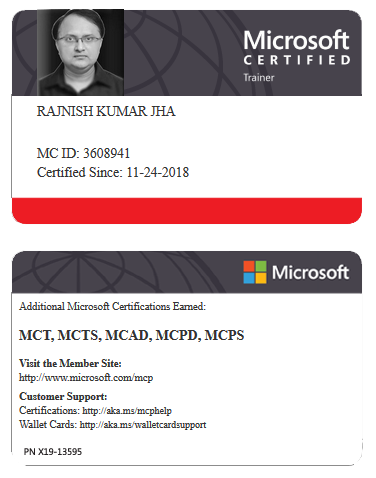

















Leave a Reply