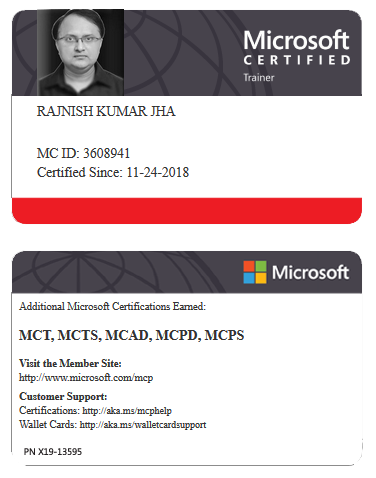Azure Cloud, DevOps resources and blog
-

How Microsoft Entra ID is used as a directory for cloud apps
Microsoft Entra ID (formerly Azure Active Directory, or Azure AD) is used as a cloud-based directory service that manages and secures user identities, access, and permissions for cloud applications. It serves as a central identity provider for applications, services, and resources both within Microsoft’s ecosystem… [ Read more ]
-
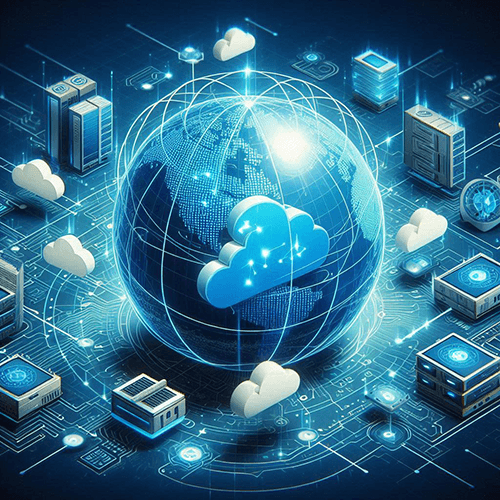
Azure Virtual Network explained in detail
Azure Virtual Network (VNet) is one of the fundamental building blocks in Azure that allows you to securely connect Azure resources to each other, the internet, and on-premises environments. It provides a private network where you can define and control the IP addressing, DNS settings,… [ Read more ]
-

Compare Microsoft Entra ID to Active Directory Domain Services (AD DS)
Microsoft Entra ID (formerly Azure Active Directory, or Azure AD) and Active Directory Domain Services (AD DS) are both identity and access management solutions provided by Microsoft, but they serve different purposes and are designed for different environments. Below is a comparison of the two:… [ Read more ]
-
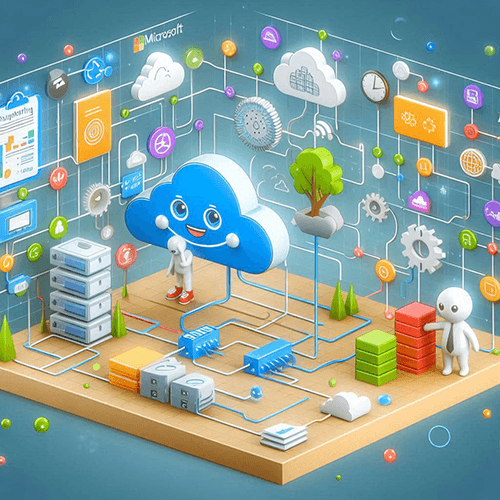
Subnets and Subnetting in Azure – Features and Use-cases
In Azure, subnets are an integral part of your Virtual Network (VNet) architecture. Subnets allow you to partition a VNet's IP address space into smaller, more manageable segments. Subnetting helps you organize and control the flow of network traffic, segment security policies, and ensure efficient… [ Read more ]
-
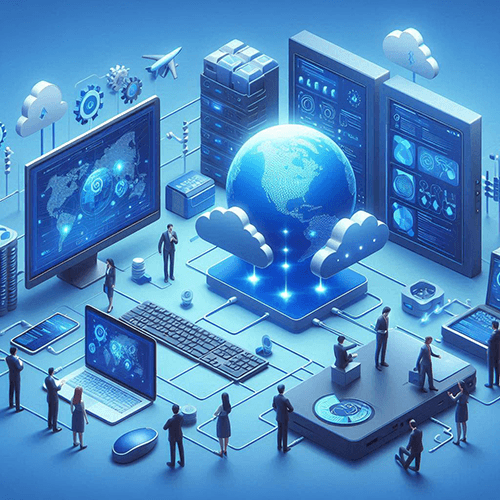
Know everything about Azure Virtual Network – Features and Components
An Azure Virtual Network (VNet) is one of the foundational building blocks for your private network in Azure. It allows Azure resources to securely communicate with each other, the internet, and on-premises networks. Azure VNets provide isolation, segmentation, and secure communication between virtual machines (VMs),… [ Read more ]
-
Exploring Access Storage in Azure
Accessing storage in Azure Storage involves using various tools, services, and APIs designed to interact with Azure Storage resources, such as blobs, files, tables, and queues. Below is a detailed explanation of accessing Azure Storage, covering key methods, tools, and best practices. Azure Storage Services… [ Read more ]
-
Extended guide on creating Virtual Network Peering in Azure
Creating Virtual Network (VNet) peering in Azure is a straightforward process that enables direct connectivity between two VNets. This guide provides an extensive walkthrough, including prerequisites, configuration steps, verification, and best practices. Prerequisites Before you begin, ensure the following: 1. Azure Subscription Both VNets should… [ Read more ]
-
Hand-on – Add and Secure a Custom Domain on your App Service web-app
To add and secure a custom domain to your Azure App Service web app, follow these steps: Step 1: Add a Custom Domain to the App Service Access the Azure Portal: Navigate to Your App Service: In the left-hand sidebar, click on "App Services" and… [ Read more ]
-
Hand-on demonstration – Create and Verify a Web-app and add Deployment Slots in Azure App Service
Creating and managing a web app in Azure App Service along with adding deployment slots is a powerful way to handle multiple environments like development, staging, and production. Deployment slots allow you to deploy your web app to different environments without affecting the production app… [ Read more ]
-
Hand-on demonstration – Verify Azure Web App is running in the Azure Portal
To verify that your Web App is running in the Azure Portal, follow these steps to ensure that it is properly deployed and accessible: Here are the steps to verify a Web App is Running in the Azure Portal. Step 1. Check the Web App… [ Read more ]
-
Hands-on – Create and Connect to the Virtual Machine in Azure
This demonstration will guide you through creating a virtual machine in Microsoft Azure, configuring it, and connecting to it remotely via Remote Desktop Protocol (RDP) (for Windows VMs) or SSH (for Linux VMs). We'll break the steps into two parts: Create the Virtual Machine in… [ Read more ]
-
Hands-on – Create and deploy Azure App Service Plan and set the Scaling options
Creating and deploying an App Service Plan in Azure involves setting up the environment where your web app will run. This includes selecting the hosting infrastructure (e.g., region, pricing tier) and configuring scaling options to handle your application's load. Here's a step-by-step guide to create… [ Read more ]
-
Hands-on – Creating a Web App in the Azure Portal
Creating a Web App in the Azure Portal is a straightforward process. Azure App Service provides a platform for hosting web applications, APIs, and mobile backends, and it supports a wide range of technologies such as .NET, Node.js, Python, Java, and more. Here are the… [ Read more ]
-
Hands-on – Delegate access to Azure Storage using Shared Access Signatures
Let's go through a practical demonstration on how to use Shared Access Signatures (SAS) to delegate access to Azure Storage. In this example, we'll focus on Azure Blob Storage. The steps will include. Creating a Blob Container in Azure Storage Generating a SAS Token for… [ Read more ]