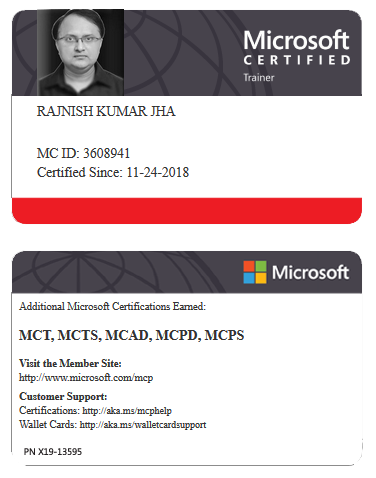Azure Cloud, DevOps resources and blog
-

How Microsoft Entra ID is used as a directory for cloud apps
Microsoft Entra ID (formerly Azure Active Directory, or Azure AD) is used as a cloud-based directory service that manages and secures user identities, access, and permissions for cloud applications. It serves as a central identity provider for applications, services, and resources both within Microsoft’s ecosystem… [ Read more ]
-
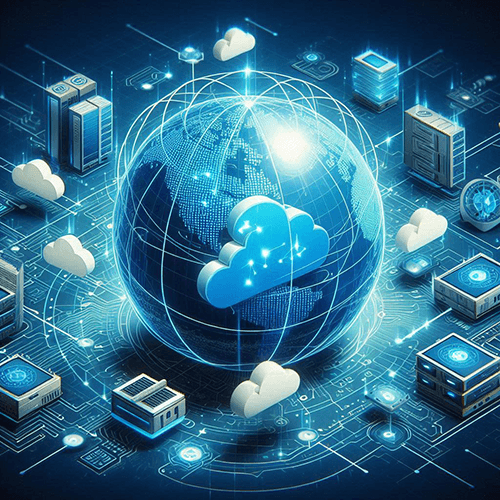
Azure Virtual Network explained in detail
Azure Virtual Network (VNet) is one of the fundamental building blocks in Azure that allows you to securely connect Azure resources to each other, the internet, and on-premises environments. It provides a private network where you can define and control the IP addressing, DNS settings,… [ Read more ]
-

Compare Microsoft Entra ID to Active Directory Domain Services (AD DS)
Microsoft Entra ID (formerly Azure Active Directory, or Azure AD) and Active Directory Domain Services (AD DS) are both identity and access management solutions provided by Microsoft, but they serve different purposes and are designed for different environments. Below is a comparison of the two:… [ Read more ]
-
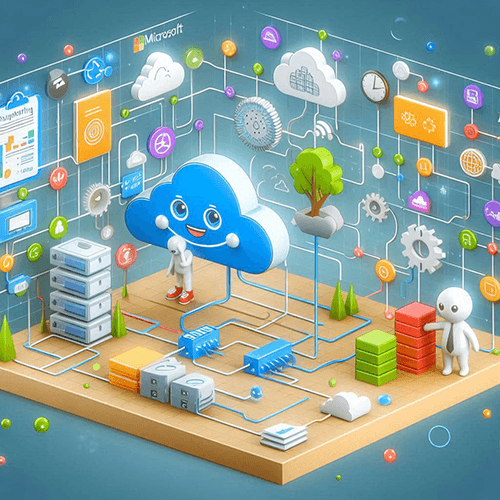
Subnets and Subnetting in Azure – Features and Use-cases
In Azure, subnets are an integral part of your Virtual Network (VNet) architecture. Subnets allow you to partition a VNet's IP address space into smaller, more manageable segments. Subnetting helps you organize and control the flow of network traffic, segment security policies, and ensure efficient… [ Read more ]
-
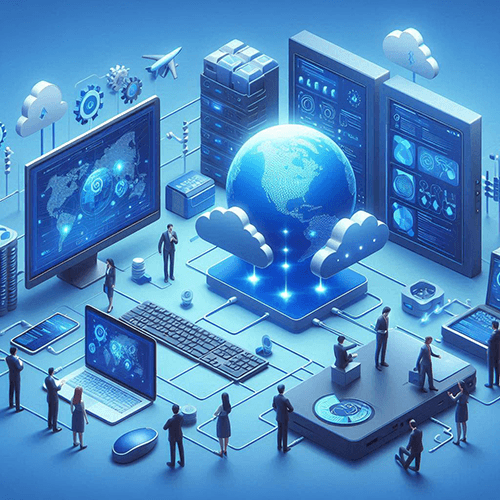
Know everything about Azure Virtual Network – Features and Components
An Azure Virtual Network (VNet) is one of the foundational building blocks for your private network in Azure. It allows Azure resources to securely communicate with each other, the internet, and on-premises networks. Azure VNets provide isolation, segmentation, and secure communication between virtual machines (VMs),… [ Read more ]
-
Hands-on – Learn how to Backup and Restore in Azure App Service
Backing up and restoring an Azure App Service is an essential practice for ensuring that your application and its data are safe in case of issues like accidental changes, data corruption, or other disruptions. Azure provides built-in tools to make backup and restore processes easier… [ Read more ]
-
Hands-on guide on using Azure Storage Explorer in Azure Storage
Azure Storage Explorer is a free, standalone tool from Microsoft that allows you to easily manage and interact with Azure Storage resources such as Blob Storage, Queue Storage, File Storage, and Table Storage. With Azure Storage Explorer, you can upload, download, and manage data within… [ Read more ]
-
Hands-on guide to delegating access to Azure Storage with stored access policies
Let's walk through a practical demonstration on how to use stored access policies to delegate access to Azure Storage, specifically for Blob Storage. We'll create a stored access policy on a blob container, then generate a SAS token tied to this policy to share access… [ Read more ]
-
How applications run and scale in Azure App Service Plans
In Azure App Service, applications run and scale within the context of an App Service Plan. The App Service Plan defines the underlying infrastructure, including the region, resource allocation, and pricing tier, while the App Service itself is where your actual applications (such as web… [ Read more ]
-
How Cloud Services Responsibilities works in Azure
In Microsoft Azure, cloud services responsibilities are divided between the cloud service provider (Microsoft) and the customer. This division of responsibilities is often described using the Shared Responsibility Model. The model outlines what Azure is responsible for securing and managing, and what the customer is… [ Read more ]
-
How to add Blob Lifecycle Management rules in Azure
Azure Blob Storage offers Lifecycle Management to automate the movement of data between different access tiers (Hot, Cool, Archive) based on specified conditions, such as blob age or last access time. This helps optimize storage costs by automatically transitioning blobs to more cost-effective storage tiers… [ Read more ]
-
How to configure a Custom Route in Azure
Configuring a custom route in Azure involves creating a User-Defined Route (UDR) in a route table and associating it with a subnet. Follow these steps to implement a custom route in Azure: Step 1: Create a Route Table Navigate to the Azure Portal: Search for… [ Read more ]
-
How to configure Azure DNS to host your domain
Configuring Azure DNS to Host Your Domain Hosting your domain in Azure DNS involves several steps, from creating a DNS zone in Azure to updating your domain registrar's name servers. Here's a detailed guide to help you through the process. Prerequisites Domain Name: Ensure you… [ Read more ]
-
How to configure Azure Files and Azure File Sync
Configuring Azure Files and Azure File Sync allows you to centralize and manage your file shares in the cloud while enabling synchronization across on-premises environments. Below is a step-by-step guide. Part 1: Configure Azure Files Create a Storage Account Go to the Azure Portal. Click… [ Read more ]